Backup
It is always clever to make backups before you are doing bigger changes on the website. In any case Backups should be done on a regular basis. An easy way installed on the website is with Akeeba Backups
Please note: Akeeba Backup is a Backup program which is regularly updated by the developers and which should be updated on the Joomla website as well. However this should only be done by the website developer, so if you see a note "An updated version of Akeeba Backup (...) is available for installation" you can just ignore it.
How to backup
- After login you can click on Components (blue top section) and Akeeba Backup
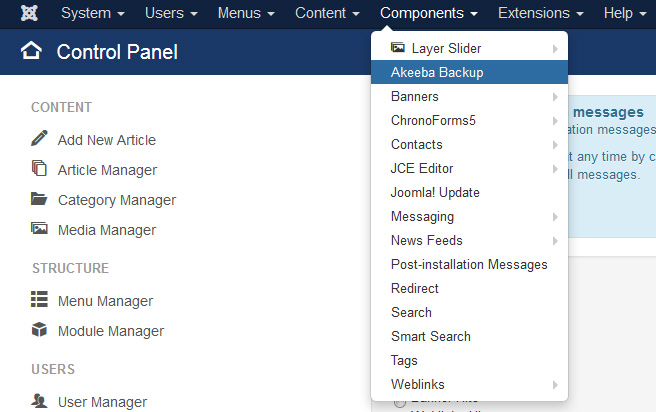
- Click on "Backup Now"
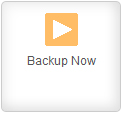
- Click again on "Backup Now"
![]()
- Do not browse to another page unless you see a completion or error message and wait until you receive the message "Backup Completed Successfully".
